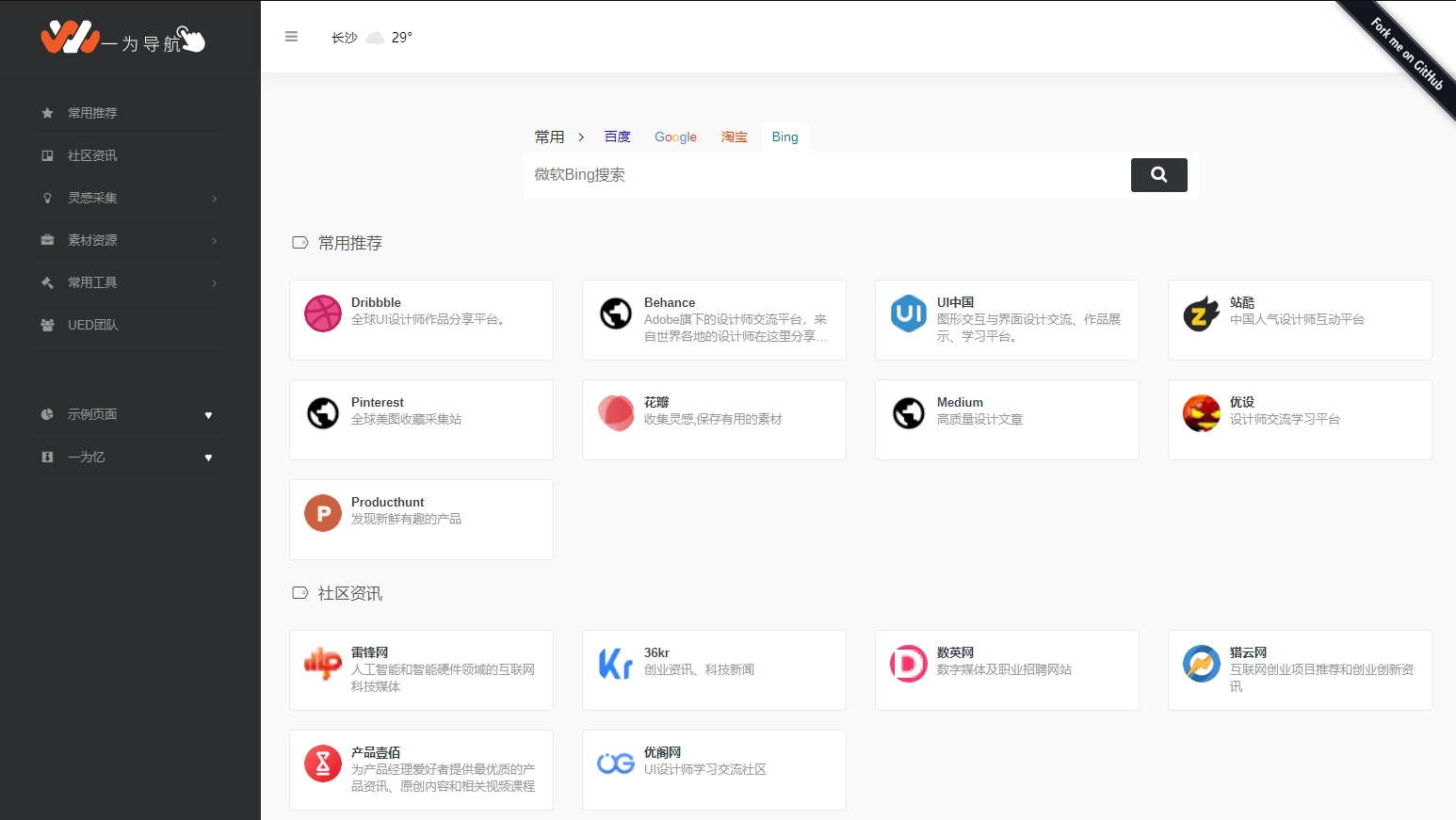页头
前言
网站主题使用Argon,项目地址-https://github.com/solstice23/argon-theme
本站使用美化代码出自以下博客-
卿听吾语-https://blognas.hwb0307.com/me
北冥红烧鱼-https://blog.hongshaoyv.com/
年度倒计时(左侧栏)
后台-外观-小工具-左侧栏小工具-简码
<div class="progress-wrapper" style="padding: 0">
<div class="progress-info">
<div class="progress-label">
<span id="yearprogress_yearname"></span>
</div>
<div id="yearprogress_text_container" class="progress-percentage">
<span id="yearprogress_progresstext"></span>
<span id="yearprogress_progresstext_full"></span>
</div>
</div>
<div class="progress">
<div id="yearprogress_progressbar" class="progress-bar bg-primary"></div>
</div>
</div>
<script no-pjax="">
function yearprogress_refresh() {
let year = new Date().getFullYear();
$("#yearprogress_yearname").text(year);
let from = new Date(year, 0, 1, 0, 0, 0);
let to = new Date(year, 11, 31, 23, 59, 59);
let now = new Date();
let progress = (((now - from) / (to - from + 1)) * 100).toFixed(7);
let progressshort = (((now - from) / (to - from + 1)) * 100).toFixed(2);
$("#yearprogress_progresstext").text(progressshort + "%");
$("#yearprogress_progresstext_full").text(progress + "%");
$("#yearprogress_progressbar").css("width", progress + "%");
}
yearprogress_refresh();
if (typeof yearProgressIntervalHasSet == "undefined") {
var yearProgressIntervalHasSet = true;
setInterval(function () {
yearprogress_refresh();
}, 500);
}
</script>
<style>
#yearprogress_text_container {
width: 100%;
height: 22px;
overflow: hidden;
user-select: none;
}
#yearprogress_text_container > span {
transition: all 0.3s ease;
display: block;
}
#yearprogress_text_container:hover > span {
transform: translateY(-45px);
}
</style>博客自定义 CSS 样式
外观-自定义-额外CSS
/*网站字体*/
/*原则上你可以设置多个字体,然后在不同的部位使用不同的字体。*/
@font-face{
font-family:echo;
src:url(https://fastly.jsdelivr.net/gh/huangwb8/bloghelper@latest/fonts/13.woff2) format('woff2')
}
body{
font-family: 'echo', Georgia, -apple-system, 'Nimbus Roman No9 L', 'PingFang SC', 'Hiragino Sans GB', 'Noto Serif SC', 'Microsoft Yahei', 'WenQuanYi Micro Hei', 'ST Heiti', sans-serif
}
/*横幅字体大小*/
.banner-title {
font-size: 2.5em;
}
.banner-subtitle{
font-size: 28px;
-webkit-text-fill-color: transparent;
background: linear-gradient(94.75deg,rgb(60, 172, 247) 0%,rgb(131, 101, 253) 43.66%, rgb(255, 141, 112) 64.23%,rgb(247, 201, 102) 83.76%,rgb(172, 143, 100) 100%);
-webkit-background-clip: text;
}
/*文章标题字体大小*/
.post-title {
font-size: 25px
}
/*正文字体大小(不包含代码)*/
.post-content p{
font-size: 1.25rem;
}
li{
font-size: 1.2rem;
}
/*评论区字体大小*/
p {
font-size: 1.2rem
}
/*评论发送区字体大小*/
.form-control{
font-size: 1.2rem
}
/*评论勾选项目字体大小*/
.custom-checkbox .custom-control-input~.custom-control-label{
font-size: 1.2rem
}
/*评论区代码的强调色*/
code {
color: rgba(var(--themecolor-rgbstr));
}
/*说说字体大小和颜色设置*/
.shuoshuo-title {
font-size: 25px;
/* color: rgba(var(--themecolor-rgbstr)); */
}
/*尾注字体大小*/
.additional-content-after-post{
font-size: 1.2rem
}
/* 公告居中 */
.leftbar-announcement-title {
font-size: 20px;
/* text-align: center; */
color: #00FFFF
}
.leftbar-announcement-content {
font-size: 15px;
line-height: 1.8;
padding-top: 8px;
opacity: 0.8;
/* text-align: center; */
color:#00FFFF;
}
/* 一言居中 */
.leftbar-banner-title {
font-size: 20px;
display: block;
text-align: center;
opacity: 0.8;
}
/* 个性签名居中 */
.leftbar-banner-subtitle {
margin-top: 15px;
margin-bottom: 8px;
font-size: 13px;
opacity: 0.8;
display: block;
text-align: center;
}
/*========颜色设置===========*/
/*文章或页面的正文颜色*/
body{
color:#364863
}
/*引文属性设置*/
blockquote {
/*添加弱主题色为背景色*/
background: rgba(var(--themecolor-rgbstr), 0.1) !important;
width: 100%
}
/*引文颜色 建议用主题色*/
:root {
/*也可以用类似于--color-border-on-foreground-deeper: #009688;这样的命令*/
--color-border-on-foreground-deeper: rgba(var(--themecolor-rgbstr));
}
/*左侧菜单栏突出颜色修改*/
.leftbar-menu-item > a:hover, .leftbar-menu-item.current > a{
background-color: #f9f9f980;
}
/*站点概览分隔线颜色修改*/
.site-state-item{
border-left: 1px solid #aaa;
}
.site-friend-links-title {
border-top: 1px dotted #aaa;
}
#leftbar_tab_tools ul li {
padding-top: 3px;
padding-bottom: 3px;
border-bottom:none;
}
html.darkmode #leftbar_tab_tools ul li {
border-bottom:none;
}
/*左侧栏搜索框的颜色*/
button#leftbar_search_container {
background-color: transparent;
}
/*========透明设置===========*/
/*白天卡片背景透明*/
.card{
background-color:rgba(255, 255, 255, 0.8) !important;
/*backdrop-filter:blur(6px);*//*毛玻璃效果主要属性*/
-webkit-backdrop-filter:blur(6px);
}
/*小工具栏背景完全透明*/
/*小工具栏是card的子元素,如果用同一个透明度会叠加变色,故改为完全透明*/
.card .widget,.darkmode .card .widget,#post_content > div > div > div.argon-timeline-card.card.bg-gradient-secondary.archive-timeline-title{
background-color:#ffffff00 !important;
backdrop-filter:none;
-webkit-backdrop-filter:none;
}
.emotion-keyboard,#fabtn_blog_settings_popup{
background-color:rgba(255, 255, 255, 0.95) !important;
}
/*分类卡片透明*/
.bg-gradient-secondary{
background:rgba(255, 255, 255, 0.1) !important;
backdrop-filter: blur(10px);
-webkit-backdrop-filter:blur(10px);
}
/*夜间透明*/
html.darkmode.bg-white,html.darkmode .card,html.darkmode #footer{
background:rgba(66, 66, 66, 0.9) !important;
}
html.darkmode #fabtn_blog_settings_popup{
background:rgba(66, 66, 66, 0.95) !important;
}
/*标签背景
.post-meta-detail-tag {
background:rgba(255, 255, 255, 0.5)!important;
}*/
/*========排版设置===========*/
/*左侧栏层级置于上层*/
#leftbar_part1 {
z-index: 1;
}
/*分类卡片文本居中*/
#content > div.page-information-card-container > div > div{
text-align:center;
}
/*子菜单对齐及样式调整*/
.dropdown-menu .dropdown-item>i{
width: 10px;
}
.dropdown-menu>a {
color:var(--themecolor);
}
.dropdown-menu{
min-width:max-content;
}
.dropdown-menu .dropdown-item {
padding: .5rem 1.5rem 0.5rem 1rem;
}
.leftbar-menu-subitem{
min-width:max-content;
}
.leftbar-menu-subitem .leftbar-menu-item>a{
padding: 0rem 1.5rem 0rem 1rem;
}
/*左侧栏边距修改*/
.tab-content{
padding:10px 0px 0px 0px !important;
}
.site-author-links{
padding:0px 0px 0px 10px ;
}
/*目录位置偏移修改*/
#leftbar_catalog{
margin-left: 0px;
}
/*目录条目边距修改*/
#leftbar_catalog .index-link{
padding: 4px 4px 4px 4px;
}
/*左侧栏小工具栏字体缩小*/
#leftbar_tab_tools{
font-size: 14px;
}
/*正文图片边距修改*/
article figure {margin:0;}
/*正文图片居中显示*/
.fancybox-wrapper {
margin: auto;
}
/*正文表格样式修改*/
article table > tbody > tr > td,
article table > tbody > tr > th,
article table > tfoot > tr > td,
article table > tfoot > tr > th,
article table > thead > tr > td,
article table > thead > tr > th{
padding: 8px 10px;
border: 1px solid;
}
/*表格居中样式*/
.wp-block-table.aligncenter{margin:10px auto;}
/*回顶图标放大*/
button#fabtn_back_to_top, button#fabtn_go_to_comment, button#fabtn_toggle_blog_settings_popup, button#fabtn_toggle_sides, button#fabtn_open_sidebar{
font-size: 1.2rem;
}
/*顶栏菜单放大*/
/*这里也可以设置刚刚我们设置的btfFont字体。试试看!*/
.navbar-nav .nav-link {
font-size: 1rem;
font-family: 'echo';
}
.navbar-brand {
font-family: 'echo';
font-size: 1.2rem;
margin-right: 1.0 rem;
padding-bottom: 0.2 rem;
-webkit-text-fill-color: transparent;
background: linear-gradient(94.75deg,rgb(60, 172, 247) 0%,rgb(131, 101, 253) 43.66%, rgb(255, 141, 112) 64.23%,rgb(247, 201, 102) 83.76%,rgb(172, 143, 100) 100%);
-webkit-background-clip: text;
}
/*菜单大小*/
.nav-link-inner--text {
font-size: 1.25em;
}
.navbar-nav .nav-item {
margin-right:0;
}
.mr-lg-5, .mx-lg-5 {
margin-right:1rem !important;
}
.navbar-toggler-icon {
width: 1.8rem;
height: 1.8rem;
}
/*菜单间距*/
.navbar-expand-lg .navbar-nav .nav-link {
padding-right: 1.4em;
padding-left: 1.4em;
}
/*隐藏wp-SEO插件带来的线条阴影(不一定要装)*/
*[style='position: relative; z-index: 99998;'] {
display: none;
}
/* Github卡片样式*/
.github-info-card-header a {
/*Github卡片抬头颜色*/
color: black !important;
font-size: 1.5rem;
}
.github-info-card {
/*Github卡片文字(非链接)*/
font-size: 1rem;
color: black !important;
}
.github-info-card.github-info-card-full.card.shadow-sm {
/*Github卡片背景色*/
background-color: rgba(var(--themecolor-rgbstr), 0.1) !important;
}
/* 左侧栏外观CSS */
/* 头像 */
#leftbar_overview_author_image {
width: 100px;
height: 100px;
margin: auto;
background-position: center;
background-repeat: no-repeat;
background-size: cover;
background-color: rgba(127, 127, 127, 0.1);
overflow: hidden;
transition: transform 0.3s ease;
}
/* 头像亮暗 */
#leftbar_overview_author_image:hover {
transform: scale(1.23);
filter: brightness(150%);
}
/* 名称 */
#leftbar_overview_author_name {
margin-top: 15px;
font-size: 18px;align-content;
color:#00FFFF;
}
/* 简介 */
#leftbar_overview_author_description {
font-size: 14px;
margin-top: -4px;
opacity: 0.8;
color:#c21f30;
}
/* 标题,链接等 */
a, .btn-neutral {
color:#AF7AC5 ;
}
/* 页脚透明 */
#footer {
background: var(--themecolor-gradient);
color: #fff;
width: 100%;
float: right;
margin-bottom: 25px;
text-align: center;
padding: 25px 20px;
line-height: 1.8;
transition: none;
opacity: 0.6;
}底部音乐播放
server="netease" 指定音乐平台为网易云,type="song" 指单曲类型,id="7373135320" 为音乐的 id(这里的 id 为打开音乐歌单,网址显示的 id)
开启吸底模式 fixed="true", 开启迷你模式 mini="true", 随机播放 order="random", 关闭底部歌词 lrc-type="0"
注意:id 需要为自己创建的歌单,不能为我喜欢的音乐;server 可以改自己用的音乐平台,如 netease (网易云)、tencent (QQ 音乐)
具体参数设置点击此链接:https://yy.liveout.cn/article/Learn/front-end/aplayer%E5%8F%82%E6%95%B0.png
Aplayer 播放器官网文档:APlayer HTML5 音乐播放器 | ACE-BLOG (ace520.github.io)
代码放入后台-Argon主题选项-页尾脚本
<link rel="stylesheet" href="https://cdn.jsdelivr.net/npm/aplayer/dist/APlayer.min.css">
<script src="https://cdn.jsdelivr.net/npm/aplayer/dist/APlayer.min.js"></script>
<script src="https://cdn.jsdelivr.net/npm/meting@2.0.1/dist/Meting.min.js"></script>
<meting-js
server="netease"
type="playlist"
id="7360465359"
fixed="true"
mini="true"
order="random"
loop="all"
preload="auto"
list-folded="false">
</meting-js>根据主题自动透明
代码放入后台-Argon主题选项-页尾脚本,透明度在 op1、op2、op3设置
<script>
function hexToRgb(hex,op){
let str = hex.slice(1);
let arr;
if (str.length === 3) arr = str.split('').map(d => parseInt(d.repeat(2), 16));
else arr = [parseInt(str.slice(0, 2), 16), parseInt(str.slice(2, 4), 16), parseInt(str.slice(4, 6), 16)];
return `rgb(${arr.join(', ')}, ${op})`;
};
let themeColorHex = getComputedStyle(document.documentElement).getPropertyValue('--themecolor').trim();
let op1 = 0.6
let themeColorRgb = hexToRgb(themeColorHex,op1);
let themecolorGradient = getComputedStyle(document.documentElement).getPropertyValue('--themecolor-gradient')*
document.documentElement.style.setProperty('--themecolor-gradient',themeColorRgb)
let op2 = 0.8
// 方法一:
let colorTint92 = getComputedStyle(document.documentElement).getPropertyValue('--color-tint-92').trim();
colorTint92 += ', '+op2;
document.documentElement.style.setProperty('--color-tint-92',colorTint92)
// 方法二:(无效)
// let colorForegroundHex = getComputedStyle(document.documentElement).getPropertyValue('--color-foreground').trim();
// let colorForeground = hexToRgb(colorForegroundHex,op2)
// 无效的原因是博客里的--color-fpreground是局部变量,不是:root里的全局变量,所以最好的办法是修改--color-tint-92,这个是全局的
// document.documentElement.style.setPrope。rty('--color-fpreground',colorForeground)
// 不要用下面这种cssText这种写法,会导致上面--themecolor-gradient的样式修改失效!
// document.documentElement.style.cssText = '--color-tint-92:'+colorTint92
let op3 = 0.65
let colorShade90 = getComputedStyle(document.documentElement).getPropertyValue('--color-shade-90').trim();
colorShade90 += ', ' + op3;
document.documentElement.style.setProperty('--color-shade-90',colorShade90)
let op4 = 0.8
let colorShade86 = getComputedStyle(document.documentElement).getPropertyValue('--color-shade-86').trim();
colorShade86 += ', ' + op4;
document.documentElement.style.setProperty('--color-shade-86',colorShade86)
</script>头像缩放或亮暗
外观-自定义-额外CSS
#leftbar_overview_author_image {
width: 100px;
height: 100px;
margin: auto;
background-position: center;
background-repeat: no-repeat;
background-size: cover;
background-color: rgba(127, 127, 127, 0.1);
overflow: hidden;
box-shadow: 0 0 5px rgba(116, 8, 204, 0.3);
transition: transform 0.3s ease; /*变化速度*/
}
#leftbar_overview_author_image:hover {
transform: scale(1.2); /*缩放大小*/
filter: brightness(150%); /*调节亮度*/
}运行时间、耗时及占用内存
后台-外观-主题文件编辑器-footer.php
在</footer>之前插入以下代码。在var birthDay =NewDate("2022-04-28");这里,你修改成你自己的时间
<!--耗时及占用内存开始-->
<span id="momk"></span><span id="momk" style="color: #ff0000;"></span>
<script type="text/javascript">
function NewDate(str) {
str = str.split('-');
var date = new Date();
date.setUTCFullYear(str[0], str[1] - 1, str[2]);
date.setUTCHours(0, 0, 0, 0);
return date;
}
function momxc() {
<!--这里要改成自己博客的诞生时间-->
var birthDay =NewDate("2022-04-28");
var today=new Date();
var timeold=today.getTime()-birthDay.getTime();
var sectimeold=timeold/1000
var secondsold=Math.floor(sectimeold);
var msPerDay=24*60*60*1000; var e_daysold=timeold/msPerDay;
var daysold=Math.floor(e_daysold);
var e_hrsold=(daysold-e_daysold)*-24;
var hrsold=Math.floor(e_hrsold);
var e_minsold=(hrsold-e_hrsold)*-60;
var minsold=Math.floor((hrsold-e_hrsold)*-60); var seconds=Math.floor((minsold-e_minsold)*-60).toString();
document.getElementById("momk").innerHTML = "本站已安全运行:"+daysold+"天"+hrsold+"小时"+minsold+"分"+seconds+"秒<br>";
setTimeout(momxc, 1000);
}momxc();
</script>
<style>
#momk{animation:change 10s infinite;font-weight:800; }
@keyframes change{0%{color:#5cb85c;}25%{color:#556bd8;}50%{color:#e40707;}75%{color:#66e616;}100% {color:#67bd31;}}
</style>
<?php printf(' | 耗时 %.3f 秒 | 查询 %d 次 | 内存 %.2f MB |',timer_stop( 0, 3 ),get_num_queries(),memory_get_peak_usage() / 1024 / 1024);?><br>
<!--耗时及占用内存结束-->
底部文字抖动
后台-外观-主题文件编辑器-footer.php
添加css脚本
<!--文字抖动特效-->
<link href="https://cdn.jsdelivr.net/gh/huangwb8/bloghelper@latest/css/myface.css" rel="stylesheet">
页脚内容中添加类似命令(以Argon为例)
<div class=""><span class="my-face">Copyright ©2022 版权所有 苯神仔୧(๑•̀⌄•́๑)૭</span></div>
网站标题字体彩色霓虹效果
自定义->额外css
@keyframes ColdLight {
0%{
background-position: 0%;
}
100%{
background-position: 200%;
}
}
.banner-title{
position: absolute;
background: linear-gradient(90deg, #03a9f4, #f441a5, #ffeb3b, #03a9f4);
background-size:200%;
animation: ColdLight 3s linear infinite;
color:transparent !important;
-webkit-background-clip: text;
}
.banner-title::before {
content: '';
position: absolute;
top: 0;
left: 50%;
bottom: 0;
right: 0;
transform:translatex(-50%);
max-width:500px;
z-index: -100;
background:white;
filter: blur(30px);
opacity: 0.5;
}
.banner-title .banner-title-inner{
position:relative;
background:inherit;
}
.banner-title .banner-subtitle{
position:relative;
background:inherit;
}本站使用的插件
WP Statistics-统计访客
wposs阿里云对象存储-网站图片存储
简易目录-网站目录自动生成

主题
分享名称:argon.zip
分享链接:https://pan.1tao.cc/#s/-OxUaovA
访问密码:c0rLr